Took awhile to figure out the install. Thanks to this thread!
I noticed something though...
Check out this picture. What's not right?
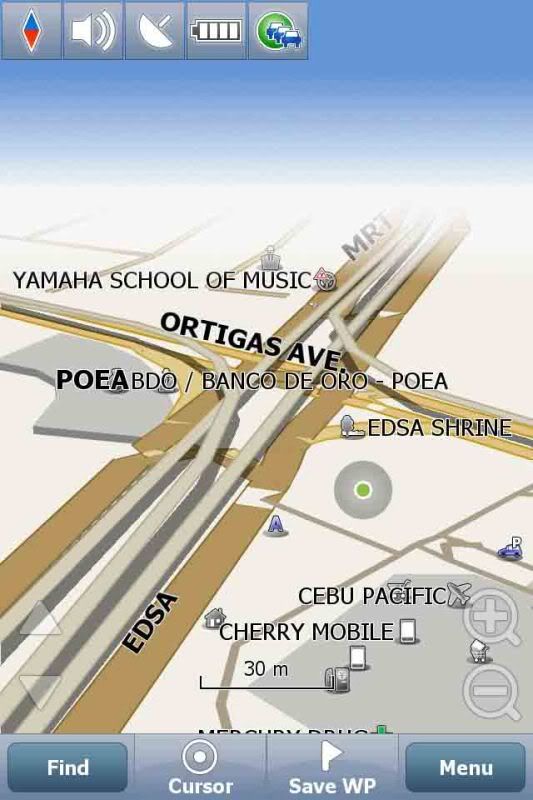
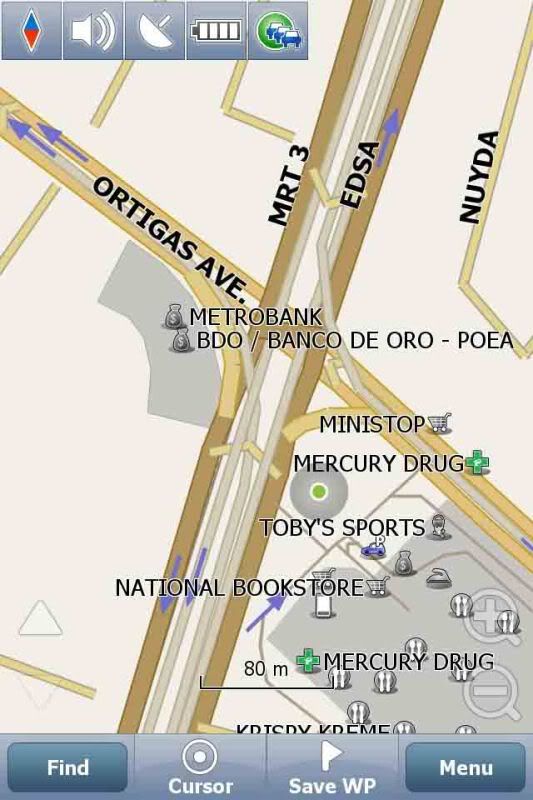
The Belarus version is the cheapest compared to the Russian versiion. $39.99 vs $59.99?
I noticed something though...
Check out this picture. What's not right?
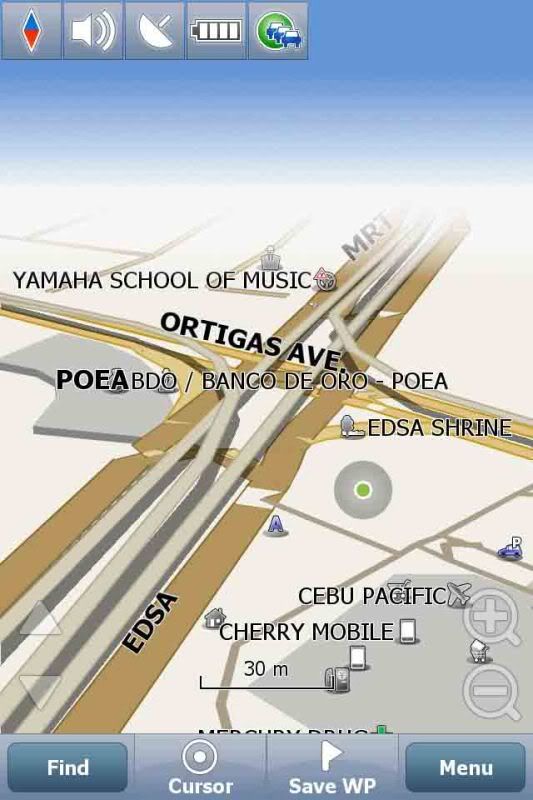
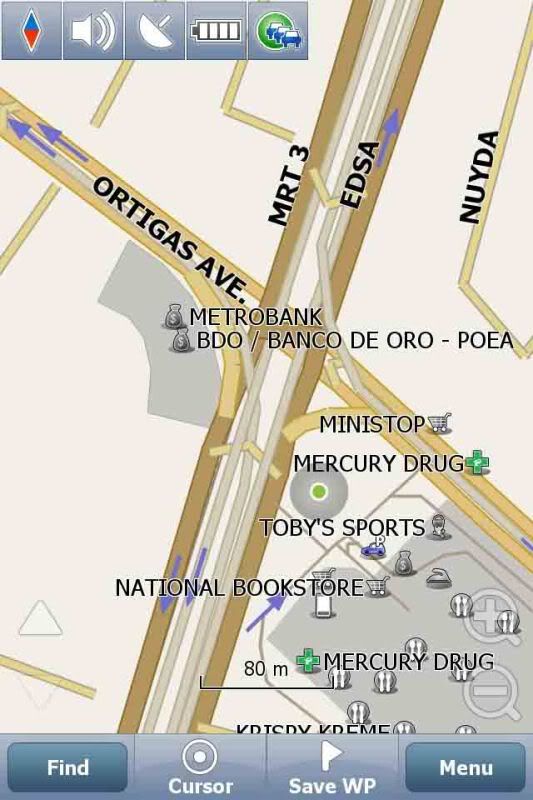
The Belarus version is the cheapest compared to the Russian versiion. $39.99 vs $59.99?




 see attached result (img 17)
see attached result (img 17)
Comment