Hi guys, noobie here...
just recently installed mobile xt at my communicator. honestly, this is my first time to use a gps and i really find my self stupid on it.
my primary purpose is for creating trail for my biking exploration here in davao.
my concerns are, can i plot my rides to a map so that i can post it to our websites and share it with my fellow bikers?
most of my trails are offroads, is this a way that i can plot it tru google map satellite maps?
honesty, still have a lot of questions from the scratch. pls bare with me..
tnx for the map.
TIA
just recently installed mobile xt at my communicator. honestly, this is my first time to use a gps and i really find my self stupid on it.

my primary purpose is for creating trail for my biking exploration here in davao.
my concerns are, can i plot my rides to a map so that i can post it to our websites and share it with my fellow bikers?
most of my trails are offroads, is this a way that i can plot it tru google map satellite maps?
honesty, still have a lot of questions from the scratch. pls bare with me..
tnx for the map.

TIA



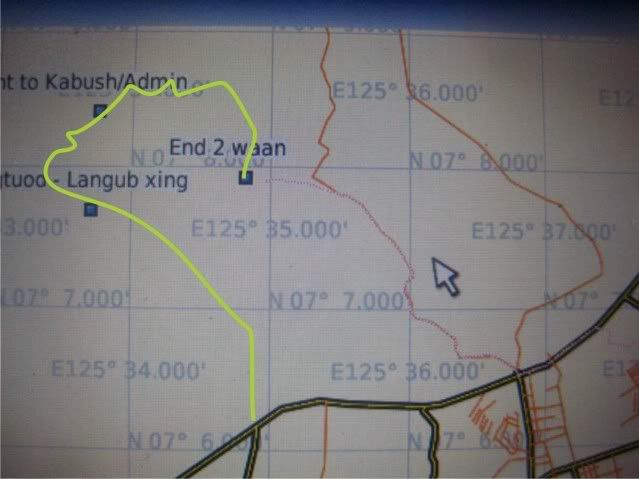
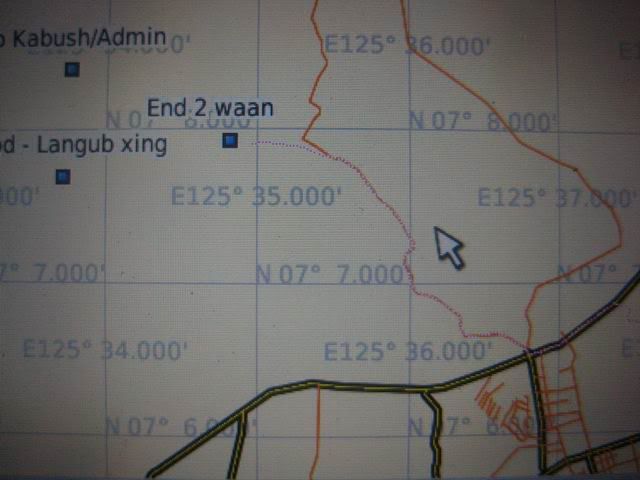
Comment