I'm sure it will be very challenging but if you have a lot of spare time in your hands( and lots of patience) you can do it.
Announcement
Collapse
No announcement yet.
Help?
Collapse
X
-
Originally posted by johnny2467 View PostI think what you have is similar to this?(See Attached) If you do then you are halfway there already. you just need to dig deeper in Google on how to install GMXT to your NavMan now unlocked and running the Core OS(WinCE)
First thing you need to check is your WinCE version = ie. WinCE4, 5, or 6. I am pretty sure it wont be wince6 as your unit is an old one. after you confirm what core version you have then you can start Googling for the right program to run in your unit. Lets hope I didnt cross any boundaries with this one
the 2nd pic sir is exactly like mine, but without those programs..all i have is a SmartSt icon.
ill do what you said sir...ill try my luck
ill keep updating this thread..hopefully im not violating anything.
trying my luck on the pics again


 Last edited by jaden_alex; 09-16-2012, 00:49.
Last edited by jaden_alex; 09-16-2012, 00:49.
Comment
-
most of the app shortcuts seen on the screenshots are just links, nothing more. they usually come 'pre-installed' with the unlocking app. the next step is to actually install the apps themselves, etc...
as mentioned, if you want to use the rg map, your only choice is either navitel or garmin. both are paid apps and garmin being discontinued and navitel doesn't offer single licenses for wince (afaik), there's no legal way of using the rg map.
not to be a party pooper but most of the discussion with regards to the how-to's of using the rg map on a ce device somewhat crosses the 'legal' boundaries of the pnd device and the application themeselves. got a question? google it or do a forum search.
got a question? google it or do a forum search.
Comment
-
just an update:
i was able to unlock my navman.
now its working and im running philippine map
dont want to go too much on the detail,as i might violate some things. just letting you guys know that i did it.
tnx also to the people who replied to this thread, for giving me some clues and ideas.
mods you can now close the thread.
here's one photo

Comment
-
Welcome to RG Sir Pirty hope that you can get your navman up and running soon too. the next phase is the forum on how to contribute so that you can have the Contributors status, then you can download and run the latest map that we have here.( "we" includes you ^_^ )Originally posted by PIRTY View PostCongratulations sir. same situation here. reading the posts one by one so i can have mine running too. thanks for all your help.
Comment
-
Its not worth it to pay to have it work sir because
map is very hard to see, color seems so fail
TTS is not good with that robotic male voice
very hard to set destination,POI etc
map even new were actually unupdated and some important POI missing. I think they are luring the user of free map to purchasing complete commercial map.
very slow response specially for magellan gps
Ease of use at rate of 10 max: 5
The only consolation is the feel of satisfaction once you have it work and dont miss it sir more try and its worth it when you done it...
more try and its worth it when you done it...
See this link for navman and magellan pics:
http://roadguide.ph/forums/showthrea...4543#post74543
Comment

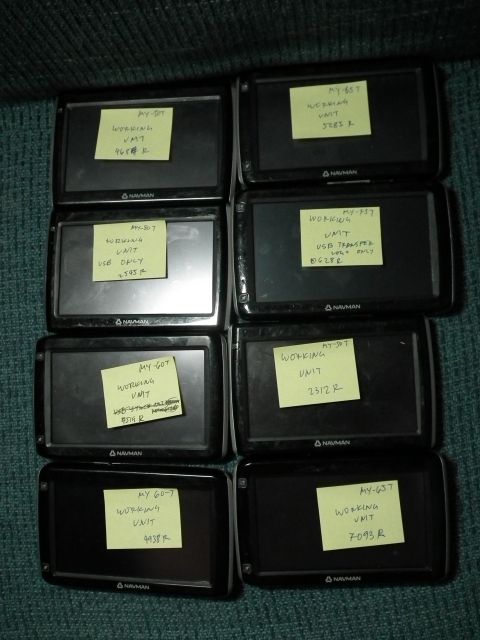
Comment