Anybody else who's sporting the 255W? Anyway, is there a way to configure it to show my location "At GPS location" instead of "On roads"? Ironically, this feature is available on Garmin Mobile XT running on my smartphone but apparently not on the 255W... unless I'm missing something.
Announcement
Collapse
No announcement yet.
Nuvi 255W
Collapse
X
-
What do you mean by gps location? your coordinates? you can view your coordinates at where am I.Originally posted by oj88 View PostAnybody else who's sporting the 255W? Anyway, is there a way to configure it to show my location "At GPS location" instead of "On roads"? Ironically, this feature is available on Garmin Mobile XT running on my smartphone but apparently not on the 255W... unless I'm missing something.
-
With Garmin Mobile XT, if you go to Tools>Settings>Map, under "Show Location", you are presented with the following choices:Originally posted by alpha-q View PostWhat do you mean by gps location? your coordinates? you can view your coordinates at where am I.
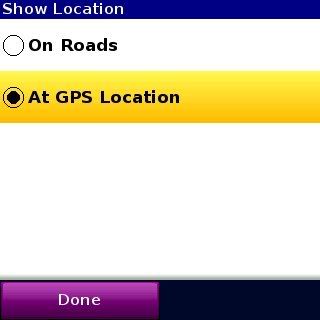
Selecting "On Roads", Garmin would put your position on the nearest road. For "At GPS Location", Garmin will put the pointer exactly where you are on the map.... on or off the road.There's no place like 127.0.0.1
Comment
-
oh i see. I have a mobile xt before and it does have that. totally forgot about that.Originally posted by oj88 View PostWith Garmin Mobile XT, if you go to Tools>Settings>Map, under "Show Location", you are presented with the following choices:
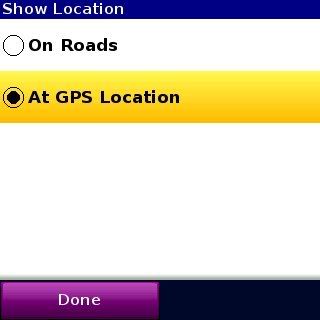
Selecting "On Roads", Garmin would put your position on the nearest road. For "At GPS Location", Garmin will put the pointer exactly where you are on the map.... on or off the road.
Comment
-
I think I may have figured this one out. The pointer "unclips" from the road whenever I:
a. Wander off the road for more than 20-30 meters (depending on the current speed), if my estimations are correct, and
b. If my current speed is around walking pace. At this speed, it unclips more readily (ie. approx. 5-10 meters)
I guess they've removed the manual setting from the Nuvi's since these devices were meant to be used more for in-car navigation and less for say, hiking or boating (which they have other more appropriate products).
The plausible reason I could think of why they have this setting in Mobile XT is because it's installed on a smartphone and it can be used for either in-car or on-foot navigation.There's no place like 127.0.0.1
Comment
-
Just discovered that when my Nuvi is hooked up to the computer, there's a file named mileage.csv in the Reports folder where the unit keep tabs of trips I made. It's a comma-delimited file viewable in MS Excel or other similar programs.
I have attached a sample of how the file looks like. Sorry but I have to sanitize it and remove the actual coordinates but I left enough info for the public's appreciation.
Fields available in the report:
Date
Start Time
Origin Longitude
Origin Latitude
Destination Longitude
Destination Latitude
Origin
Destination
Distance (km)
Time (min)
Fuel Economy (L/100km)
Fuel Cost (USD)
Carbon Footprint (kg)
Some of the latter fields will not register any values if you don't enable the ecoRoute feature.Attached FilesLast edited by oj88; 04-26-2009, 00:34.There's no place like 127.0.0.1
Comment
Comment