Originally posted by Britster
View Post
- max output current of the solar panel is 100ma, and that's with a good amount of sunlight shining on the panel. that's barely enough to charge the internal battery of the power pack itself
- afaik, the solar panel works as a charger for the internal batt only
- there's converter loss that you have to factor in when using the usb output of the power pack. best case would be around 90% efficiency or more, realistically, it might be around 80% or less.
















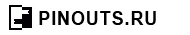


Comment